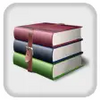Make unpacking compressed files a breeze with Android by using this simple RbigSoft extraction app
Make unpacking compressed files a breeze with Android by using this simple RbigSoft extraction app
Vote: (22 votes)
Program license: Free
Developer: RbigSoft
Version: 4.3
Works under: Android
Vote:
Program license
(22 votes)
Free
Developer
Version
RbigSoft
4.3
Works under:
Android
Pros
- Handles both .rar and .zip file formats
- Intuitive and user-friendly interface
- Ability to unlock password-protected files
- Regular updates and expanding range of supported file extensions
Cons
- Requires basic knowledge of file compression and extraction
- Premium version necessary for ad-free experience
Unleash the Potential of Compressed Files with Easy Unrar, Unzip & Zip
Easy Unrar, Unzip & Zip is a powerful and efficient utility application designed to assist in the extraction of compressed files. With the ability to handle both .rar and .zip file formats, this app stands as an invaluable tool for Android users seeking to manage large compressed files for seamless transfer and download.
Understanding Easy Unrar, Unzip & Zip
This app functions as a file extractor, specializing in the manipulation of compressed files. To fully maximize the potential of Easy Unrar, Unzip & Zip, having a basic understanding of file compression and extraction is beneficial. However, users familiar with similar desktop applications will find the transition to this mobile version quite straightforward.
The Advantages of Easy Unrar, Unzip & Zip
Easy Unrar, Unzip & Zip sets itself apart from other apps in its category with its consistent updates and expanding range of supported file extensions. The user interface is intuitive and user-friendly, simplifying the process of file extraction. The capability to input passwords for safeguarded files is a significant advantage, granting users access to protected content. Moreover, the premium version offers enhanced features, including the elimination of ads, for a more streamlined user experience.
Pros
- Handles both .rar and .zip file formats
- Intuitive and user-friendly interface
- Ability to unlock password-protected files
- Regular updates and expanding range of supported file extensions
Cons
- Requires basic knowledge of file compression and extraction
- Premium version necessary for ad-free experience